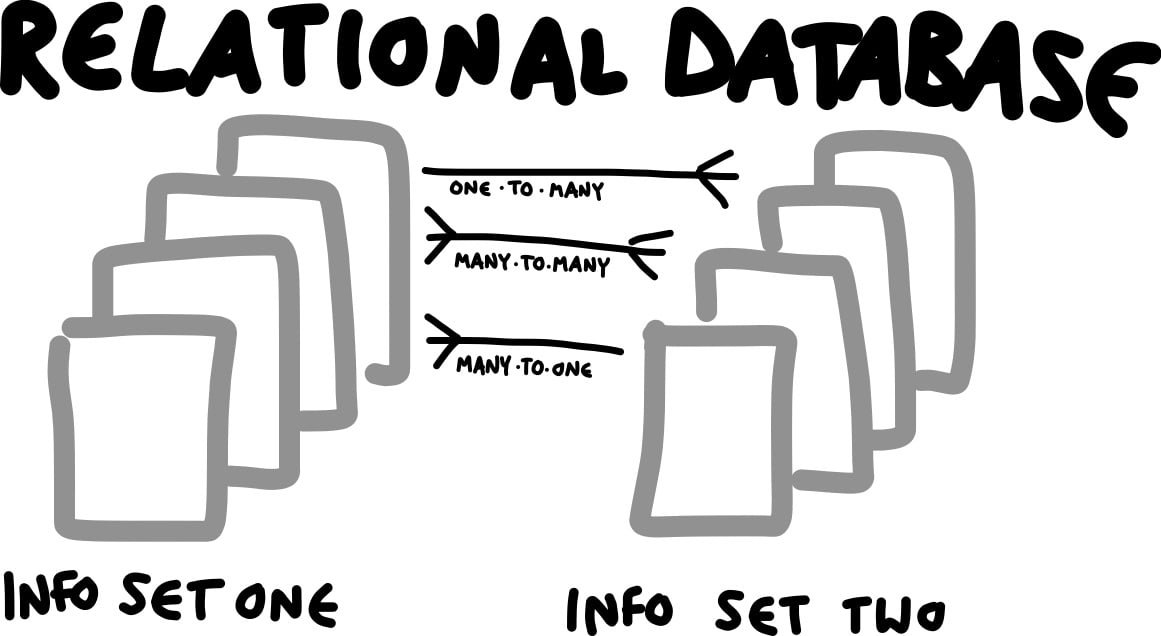Two of the largest misconceptions about Microsoft Access is that it’s expensive and not appropriate for business use. Many people assume that if they build a data management solution in Access, that every user will need a full version of Access installed on their machines. others believe it is not appropriate for medium-larger businesses. These are wrong assumptions.
Access is the most common database management tool in use by businesses. It is a great, affordable tool for small to medium businesses and in NZ as most businesses have under 20 staff, Access is perfect. Microsoft also provides a runtime version of Microsoft Access. It does not cost anything to use so there is no licencing fee. You can run your database on as many computer as you like. Using Microsoft Access Runtime, on your computers can save you a lot of money.
Runtime has other advantages as well. Staff will be more restricted than administrators or developers who have the full version of Access.
- they will not have any access to source code giving you better protection.
- they will not have direct access to any of the data tables. This makes it easier to control what users see and what they are allowed to edit, and how they can manipulate data.
These two advantages make runtime a good choice, even if you do not have a high number of staff all accessing the database at the same time.
Creating a Runtime Version of Your Access Application
In order to create a runtime version of your Access application:
- it’s important that your application be a split database application. Split database applications store the actual data in a centralised backend database file. By storing data in its own file, it is then possible to have multiple frontend application files linked to the same data source such as an app or website. Larger organsations may store data in Microsoft SQL Server.
- the frontend file is linked to the data in the backend database (Access or SQL).
- retain a copy of your database in an .accdb format so you have a “developer” copy available.
- compile your database in an .accde compiled format to protect VBA code.
- convert the file to a runtime versionby changing the extension from ACCDE to ACCDR.
- roll out the .accdr file to a network folder, where all machines, with the runtime version of access, can open and use the database.
You can download Access Runtime here.
More information about Microsoft access database development.