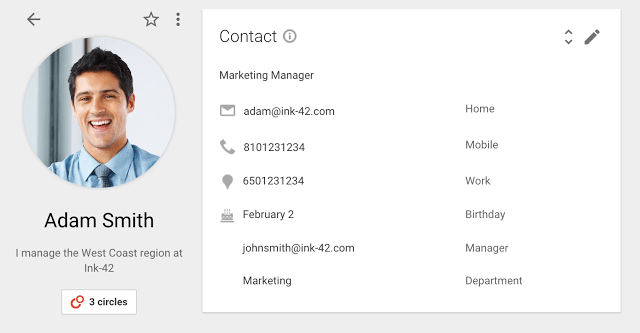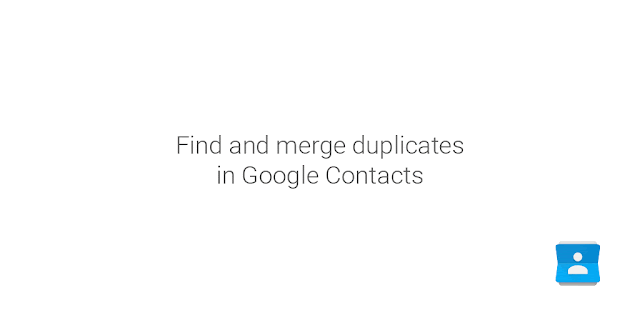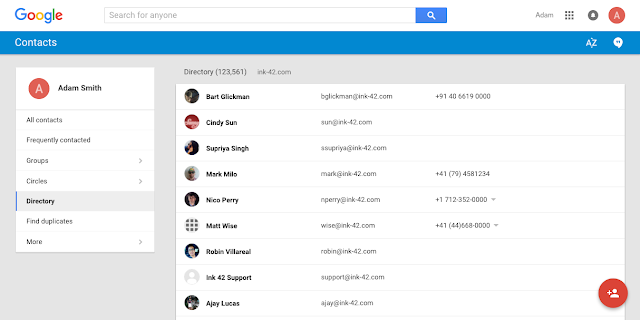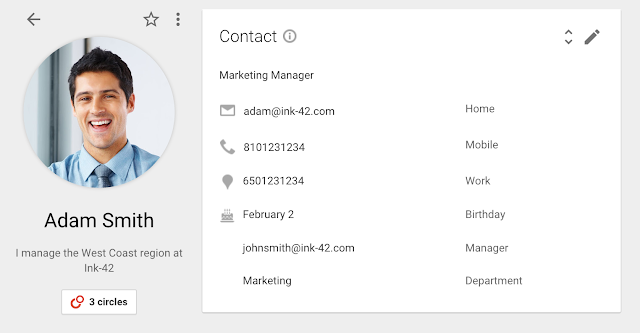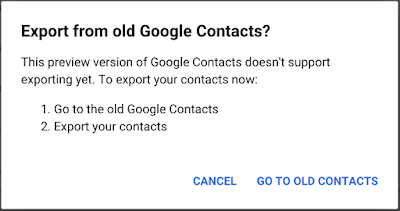Source: G Suite Update Alerts: Enable the new Google Contacts for your users from the Admin console
Are you using the new Google Contacts view released last year? Here are some features.
Easily get rid of duplicates: No one likes having duplicate contacts, but they inevitably crop up. So we’ve rebuilt our “Find duplicates” feature from the ground up to provide a quick and painless way to clean up your duplicates.
Improved Domain Directory: The directory is easier to navigate through a more intuitive and faster “infinite” scroll.
Automatically Updated Contacts: Users can keep their contacts up to date automatically with shared information from the domain directory, Google+ (if enabled), and more. In addition, Google Contacts also now supports high resolution photographs.
Limitations and switching back to the old Contacts
The following features are not yet available in the new Google Contacts:
- User Custom Fields
- Contact delegation
- Editing group email preferences
When people try to use these features, they will be prompted with a message that these features are not supported as of yet and presented with a link to go back to the old Google Contacts.
To opt-out and switch back to the old Google Contacts, users can click More > Leave the Contacts preview from the left-hand navigation of the Google Contacts preview.