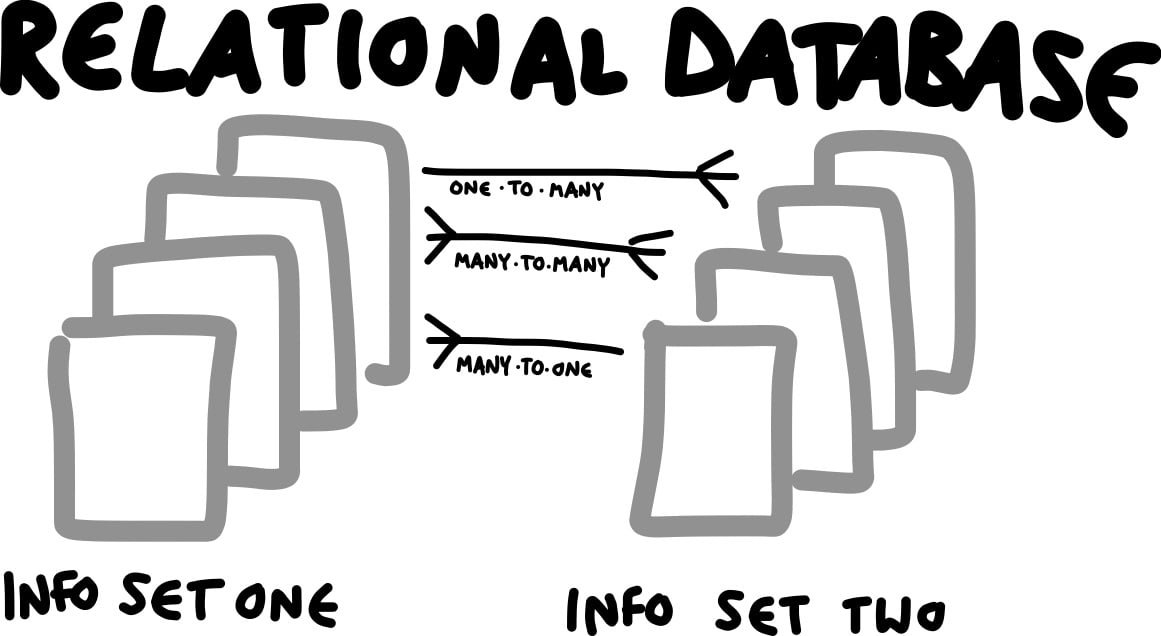As a small business owner, you may be interested in learning more about databases and how they can help you better manage your data and operations. In this blog post, we’ll go over some of the basics of databases and how they work.
At its core, a database is simply an organized collection of data stored in a computer. This can include customer information, inventory data, financial records, and more. By using a database, small business owners can more easily manage and analyze this data, which can help them make more informed decisions and streamline their operations.
There are many types of databases available, each with their own strengths and limitations. Some of the most common types of databases include relational databases, object-oriented databases, and NoSQL databases. Each type is suited to different types of data and use cases, so it’s important to do your research and find the type that best meets your business needs.
In addition, there are many tools and software programs available that can help small business owners better manage their databases. Some popular options include MySQL, Microsoft SQL Server, and Oracle Database. These tools can help you create and manage your databases, run queries, and generate reports.
Overall, learning about databases can be a valuable skill for small business owners. By understanding the basics of how databases work and how they can benefit your business, you can better manage your data and make more informed decisions.
One powerful tool that can help with this is Microsoft Access, a database management system that allows you to store and organize your data in a user-friendly way.
First, when you create a database in Access, you’ll need to determine what information you want to track, such as customer contacts or product inventory. Once you have an idea of what data you want to manage, you can create fields to store that information. These fields can be customized to fit your specific needs and can include things like names, addresses, phone numbers, and more.
Once you have your fields created, you can start entering data into the database. You can do this manually, by typing in information for each new record, or you can import data from other sources such as spreadsheets or other databases.
Once you have data in your database, you can use queries to search and filter the data. A query is a way of asking a specific question of your data, such as “What are all the sales made in the last quarter?” or “Which customers have spent the most money with us?” You can then use the results of these queries to inform your business decisions and make informed choices about your operations.
In addition to storing and organizing data, Access also allows you to create forms and reports to help you present and analyze your data. Forms can be used to make data entry easier and more intuitive, while reports can be used to summarize and visualize your data in meaningful ways.
Overall, Microsoft Access is a powerful tool for small business owners looking to better manage their data and achieve organizational goals. By taking the time to understand the basics of using Access databases, you can streamline your operations and make better decisions based on the insights you gain from your data.